We're getting into the Christmas cheer with a DIY that will make your Mustard Made locker extra merry and bright.
With the festive season well underway, we've teamed up with the creative folks at Cricut to create some super cute custom snowflake decal designs to help you decorate these holidays. Pop them onto your locker to bring those cozy, white Christmas vibes indoors.

What you need:
- Your Mustard Made locker
- Cricut Maker 3 Machine
- Our downloadable snowflake template
- Cricut SmartVinyl in your color of choice
- Cricut Transfer Tape
- Cricut Weeding Tool
- Cricut Scraper Tool
- Scissors
Step by step:

one.
Using your laptop, desktop, phone or tablet, import our downloadable snowflake template into the Cricut Design Space app. We've provided three different snowflake sizes for you to use (the file has been arranged with the snowflakes tightly positioned to minimize vinyl waste), but you can adjust these to suit. Once you've set up the template, load the vinyl into the Cricut Machine.

two.
Using the Weeding Tool, carefully remove the negative space.

three.
Cut the vinyl designs into smaller, individual snowflakes. Then apply Transfer Tape over the vinyl, using the Scraping Tool to ensure the application is smooth, with no air bubbles. Slow and steady is usually the best method here!

four.
Remove the backing from the vinyl, position the snowflake on your locker, press the design down and slowly work across the front surface with the Scraper Tool.

five.
Peel off the Transfer Tape (you can save this to reuse a few more times), and repeat this process for as many other snowflakes as you would like. We went for clusters on each door, but you could cover the whole locker from top to bottom!

six.
Pour yourself a warm cup of your favorite festive beverage and admire your locker's snowy new look!






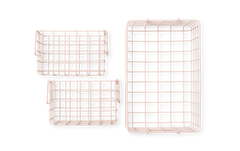
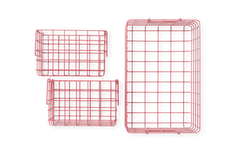
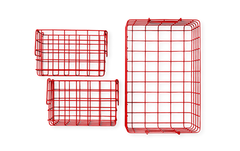
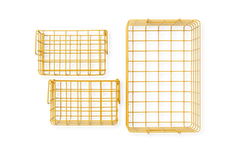
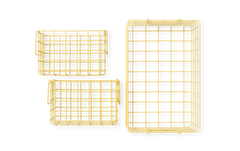
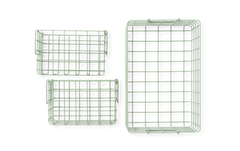
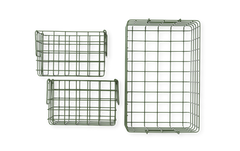
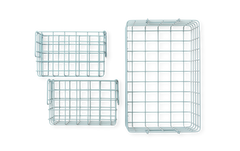
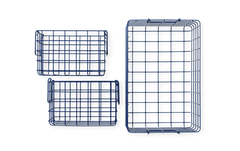
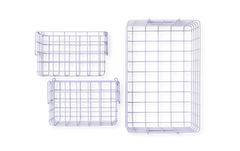
















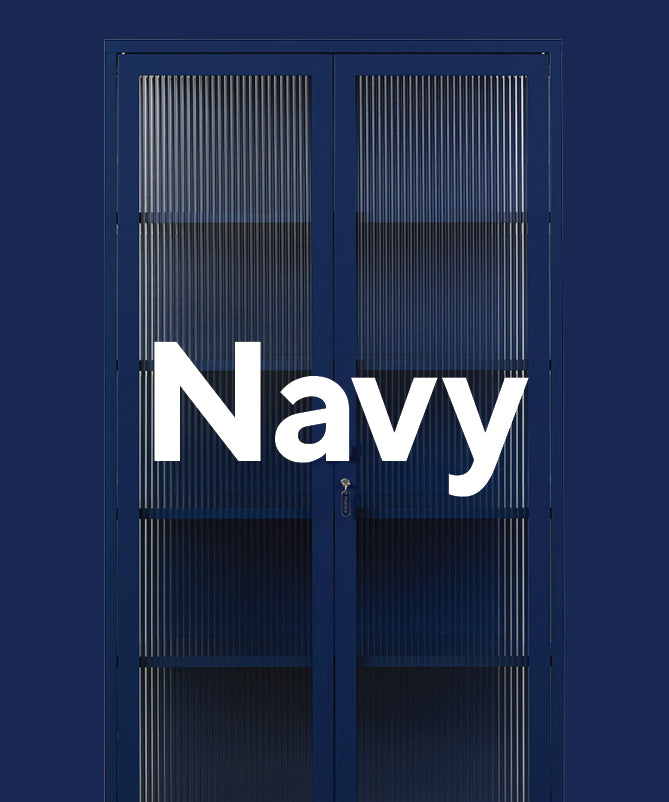




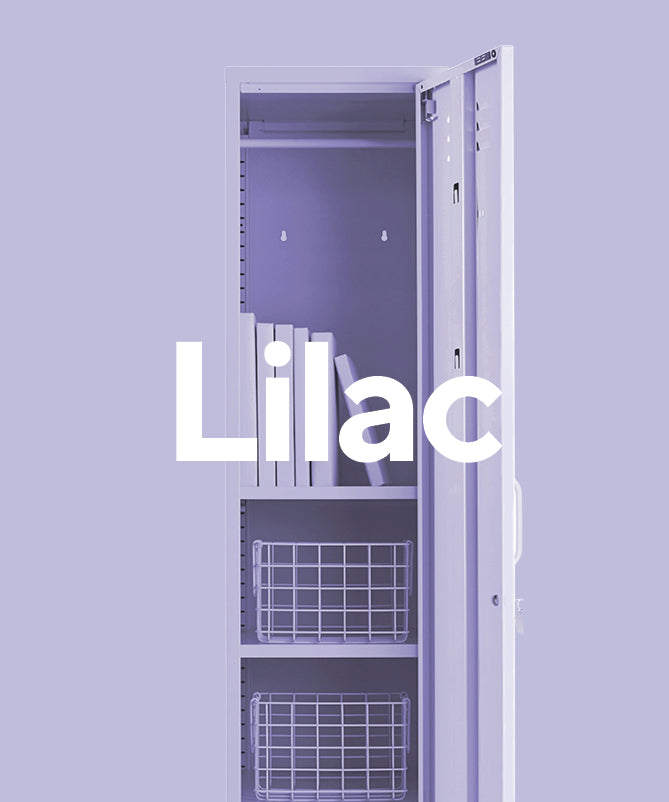
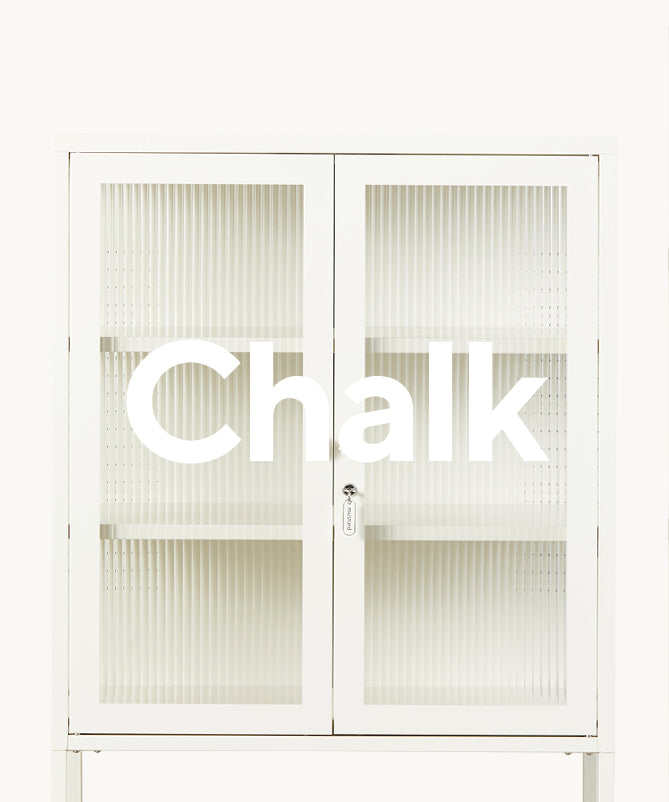



Leave a comment